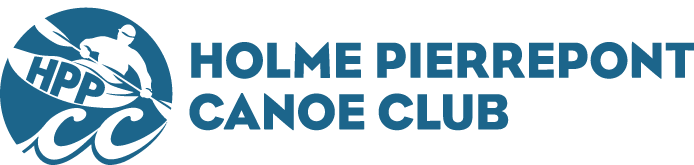Instructions on how to apply for membership of Holme Pierrepont Canoe Club through Membermojo
- Go to the Membermojo sign in page for the club. A link can be found on the club webpage, or you can access by following this link – https://membermojo.co.uk/hppcc. You will be directed to the ‘sign on’ page as follows:

- Click on the Join Us/Renew button.
- Complete the forms. For Junior members, we suggest that you use a parent or guardian email address as the main email address.
- At the end of the form, click on the ‘Send for Approval’ button

- You will then receive an email telling you that your application has been sent for approval.

- The Membership Secretary will review your application and will approve it if it meets the club’s requirements.
- Once your application has been approved, you will receive a further email asking you to complete your application.
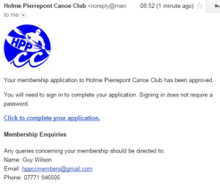
- Click on the ‘Click to complete your application link’. This will take you to a page asking you to sign in. You can sign in using your email account.
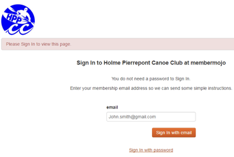
- Select sign in by email. As a security measure you will not automatically be signed in, but will receive another email with a further link. This link is only valid for 2 hours. (If the link expires, you can generate another one by going back to the previous email and click the ‘Click to complete your application’ link again). This will generate another sign in email.

- Follow the ‘click here to sign in’ link.
- Review your membership details and edit if necessary. Then click on the ‘Select Payment’ button.

- Select the method of payment you wish to use. Please note that the club now only accepts payment via PayPal. You do not need a PayPal account to use this. Just a debit card.

- When you have paid through PayPal, your membership will be automatically activated. If you have any queries, please contact the Membership Secretary at secretary@hppcc.co.uk.